Viewability Partners
AIDEM DSP has a direct integration with IAS, MOAT and DoubleVerify for viewability reporting of desktop web, mobile web, and mobile in-app ads.
There are two important steps to consider when it comes to viewability:
- Pre-bid targeting segments (e.g. ‘IAS 50%+ viewability’)
- Post-bid creative add-ons for measurement
Pre-bid Segments
Please note: pre-bid segments are optional and are used for targeting purposes, while post-bid creative add-ons are for measurement and are required if you wish to see viewability data in our reporting suite.
To find Pre-bid segments please navigate to the ‘Segment’ section of the line item.
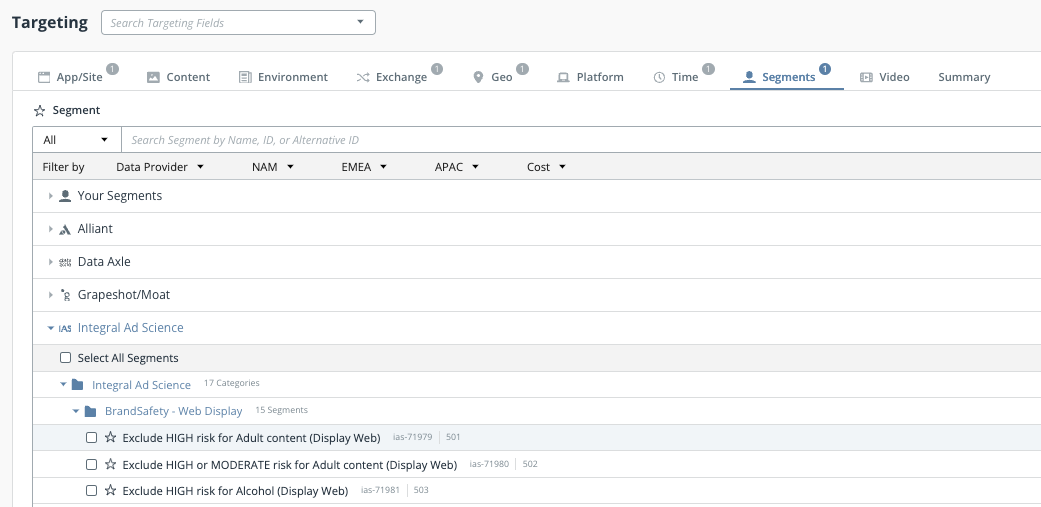
In general, we do not recommend using pre-bid segments in conjunction with allow-lists as this may hinder delivery, depending on the size of overlap of your domains with the partners’ technology.
Post-bid Creative Add-ons
To add post-bid creative add-ons on a creative, navigate to the "Creative Add-On" field in the "Pixels and Scripts" section of the "Edit Creative" screen and select "IAS Banner Tag", "MOAT Banner Tag" or “DoubleVerify Banner Tag”.
Current prices for the add-ons are listed in the user interface.
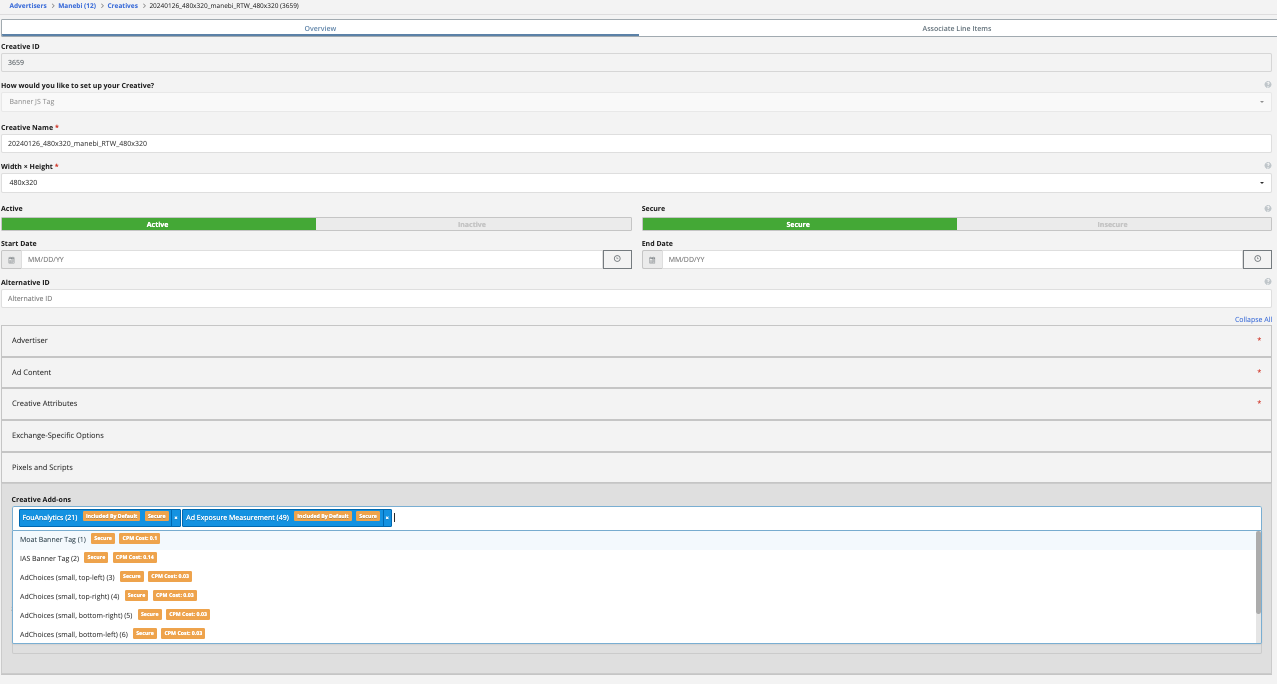
If using both pre-bid and post-bid, we recommend using the same partner as IAS, DoubleVerify and MOAT use different methodologies.
Banner and video creatives have different requirements and options, so please see below the section that is relevant for your campaign based on your placement type.
Banner Viewability
| Vendor | Moat (Oracle) | Integral Ad Science (IAS) | Double Verify (DV) |
|---|---|---|---|
| Supply | - Desktop & Mobile Web Banner - Mobile-App Banner: OMID (OMSDK), or MOAT SDK Enabled Apps | - Desktop & Mobile Web Banner - Mobile-App Banner: MRAID Environments or OMID (OMSDK) | - Desktop & Mobile Web Banner: All - Mobile-App Banner: MRAID Environments or OMID (OMSDK) |
| Reporting Behavior | Customers should expect to see Moat viewability data within Report Builder reports approximately 4 hours post impression. | Customers should expect IAS viewability data within Report Builder reports approximately 28 hours post impression. | Customers should expect to see Double Verify viewability data within Report Builder reports approximately 4-6 hours post measurement. |
The metrics that are available in Report Builder include the following:
- Viewable Impressions - The number of impressions where at least 50% of an ad was in-view for more than a second
- Measurable Impressions - The number of impressions where viewability was measurable
- vCPM - The CPM calculated against viewable impressions
- Viewability % - Viewable Impressions / Measurable Impressions
- Measurable % - Measurable Impressions / Total Impressions counted by Beeswax
- Viewable Seconds - Total number of seconds that were viewable
- Average Viewable Seconds - Viewable Seconds / Viewable Impression
Video Viewability
Important: IAS post bid measurement for video is not available -> use MOAT or DoubleVerify
For MOAT video viewability there are three creative templates enabled for tracking:
VAST 2.0 Inline – upload directly on Beeswax (e.g. file upload MP4)
VAST 2.0 Wrapper (when a video comes from Vulcan or other external adserver)
VAST 2.0 Wrapper with MOAT Viewability (when a client has already a contract with MOAT and a tag wrapped inside the creative tag)
| Creative Template | Support In-App Viewability? | Support Web Viewability? | Moat Implementation | DV Implementation |
|---|---|---|---|---|
| VAST 2.0 Inline | Yes | Yes | Select “MOAT Web Viewability” or “MOAT In-app Viewability” in the “Creative Attributes” section. Do not select both. | Select “DoubleVerify Wrapper” as a Creative Add-on in the “Pixels and Scripts” section. |
| VAST 2.0 Wrapper | Yes | No | Select “MOAT In-app Viewability” in the “Creative Attributes” section. | Select “DoubleVerify Wrapper” as a Creative Add-on in the “Pixels and Scripts” section. |
| VAST 2.0 Wrapper with MOAT Viewability | No | Yes | No additional action needed when using this template | N/A |
| Environment | Where it measures MOAT metrics | Moat Reporting Support | Where it measures DV metrics | DV Reporting Support |
|---|---|---|---|---|
| Web | Any VPAID environment | Report Builder / Query Tool / Win-logs | Any VPAID | Report Builder / Query Tool / Win-logs |
| In-App | Only in Apps that have MOAT SDK | MOAT Dashboard reporting only | Only apps which have OMID | Report Builder / Query Tool / Win-logs |
Please reach out to your account manager if you have any questions.