Presets
To reduce the time spent on manual processes when trafficking, a trader can utilize presets. With presets, a trader can cut down the amount of time required to fill in fields that remain the same across multiple Campaigns or Line Items.
How to create a preset
In order to create a preset, the workflow is as follows:
- Create a Preset by navigating to the Admin drop-down
- Create a Preset Object using the +New button. You will need to select from one of the two Presets - (1) Line Item Preset or (2) Campaign Preset. This determines which object to configure the defaults on: Line Item or Campaign.
- Once you have chosen your type of Preset, you will be directed to the ‘Create A Preset’ view. Campaign and Line Item Presets have a few differences, but closely mirror the fields available in standard “Create a Campaign/Line Item” screen. If any fields are not visible, they are not eligible to be set via Presets.
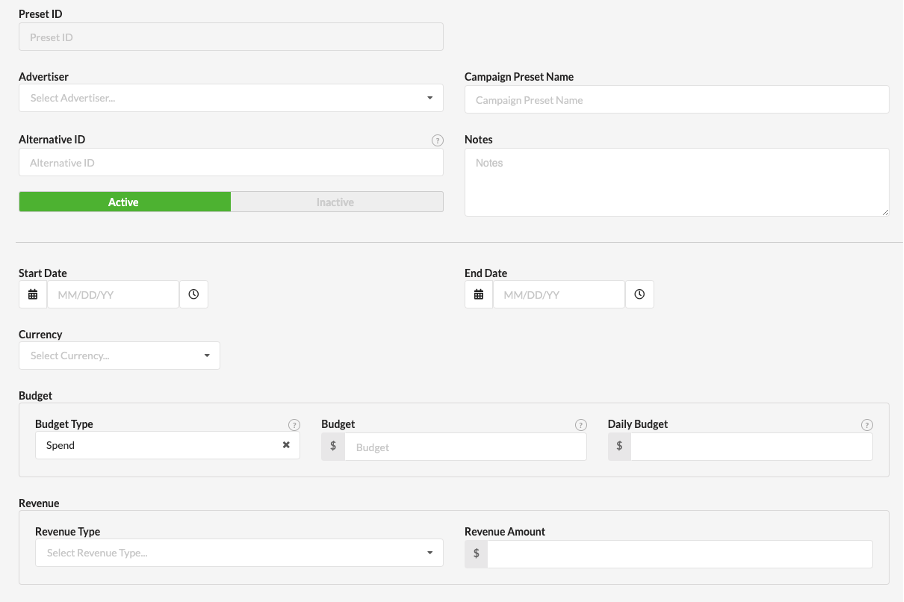
A few things to note:
- Advertiser (optional) - if you leave the Advertiser field blank, the Preset you create can be used across any campaign/line item underneath any Advertiser on the Account. Alternatively, if you choose to select an Advertiser, then the Preset will only be eligible for use on Campaigns or Line Items under the Advertiser you selected.
- Alternative ID - filling in this field applies an Alternative ID to the Preset Object you are creating. It is not used for applying Alternative IDs to the Campaigns and Line Items using the Preset.
- Notes - similar to the Alternative ID, notes are applied to the Preset Object and not objects adopting the Preset.
How to apply Presets to your Campaigns and Line Items
You have a few options when it comes to utilising the presets you have created. These options are the following, which will be explained in further depth:
- Setting ‘Default Preset’ Line Item and/or Campaign at Advertiser level.
- Applying an existing Preset when creating or editing a Campaign.
- Setting a Line Item Preset at Campaign level.
- Applying an existing Preset when creating or editing a Line Item.
Setting ‘Default Preset’ Line Item and/or Campaign at Advertiser level
Choose either a Campaign or Line Item Preset from the relevant dropdown in the Advertiser screen.
Navigating to the Advertiser pane will allow you to set a default Campaign Preset and Line Item Preset. All Campaigns underneath the Advertiser will inherit the chosen Campaign Preset by default. Similarly, all Line Items will inherit the chosen Line Item Preset by default. Line Item Presets that are set at Campaign-level, or are applied directly to the object via the Create/Edit workflow (Options #2 or #4), will override the default Line Item Preset set at Advertiser level.
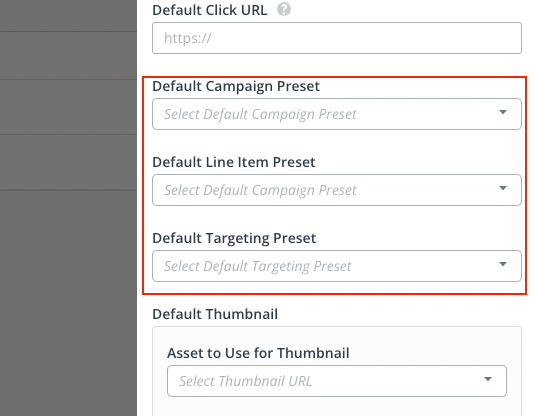
Applying an existing Preset when creating or editing Campaign
Choose a Preset from the Use Campaign Preset dropdown.
Presets can be applied to existing Campaigns, to inherit the values configured in the Preset. This will override any values which have been defined when creating the Campaign manually.
Setting a Line Item Preset at Campaign level.
Select a Line Item Preset from the Set Line Item Preset dropdown in the Campaign screen.
In the Campaign screen, setting a Line Item Preset will declare a default Line Item preset to be used within that campaign, which can be very helpful when your Campaigns contain a high number of Line Items. If a Line Item Preset is selected, all new Line will inherit the Preset configuration.
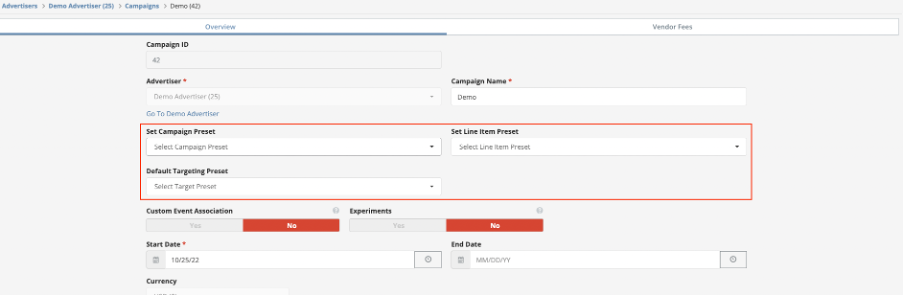
Applying an existing Preset when creating or editing a Line Item.
If Line Items within the same Campaign will need to be configured differently, you can directly specify which Preset they should utilise. You can do this by selecting a Preset from the Use Line Item Preset dropdown.
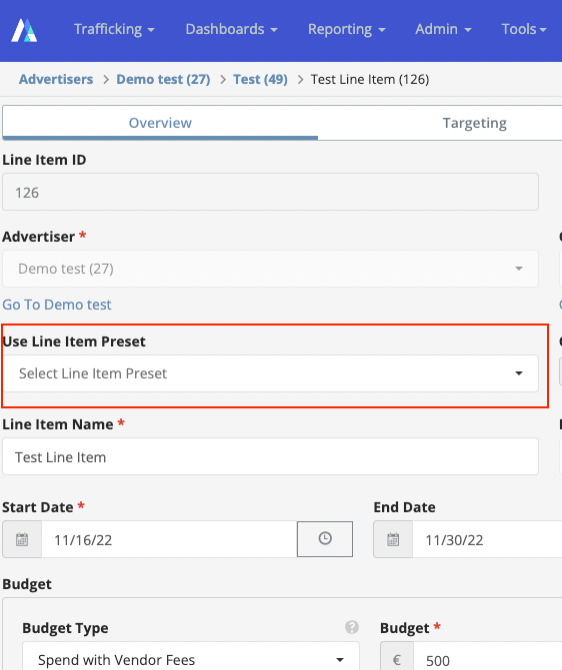
Applying Presets on Edit
While the main use case of Presets is to apply field values on creation of new objects, as explained you are able to apply these on existing objects as well. There are some things to note when applying Presets on edit, the most important being that all values will be overwritten by what is configured in the Preset. With this in mind, any empty value in the Preset will wipe out current values once applied to Campaign/Line Item. For example:
| Preset Value for “Daily Budget” field | Current Value for “Daily Budget” field | Resulting Value of “Daily Budget” after Preset is Applied |
|---|---|---|
| $100 | $200 | $100 |
| (blank) | $100 | (blank) |
| $100 | (blank) | $100 |
FAQ
What fields can not be set on a Preset?
- Targeting Templates
- Vendors
- Creative Associations
- Flights
- Bid Modifier Keys (although you can specify a bid modifier object and a max bid)
- Some of these will be added in the future but are not part of this initial release
Can I set presets for the object name, Notes or alternative_id fields?
No, these fields refer to the preset itself, not the object to which it is applied.