In-Line Edit
You can edit a line item while on the Line Items list view page. To begin editing, toggle the Edit Mode button on the right side of the screen next to Manage Columns.
Edit mode provides the ability to quickly edit a single or multiple line items on the list view page. Once the toggle is enabled, you can edit the name, status, budget, start/end dates. Select which field you would like to edit and enter the new value in the field.
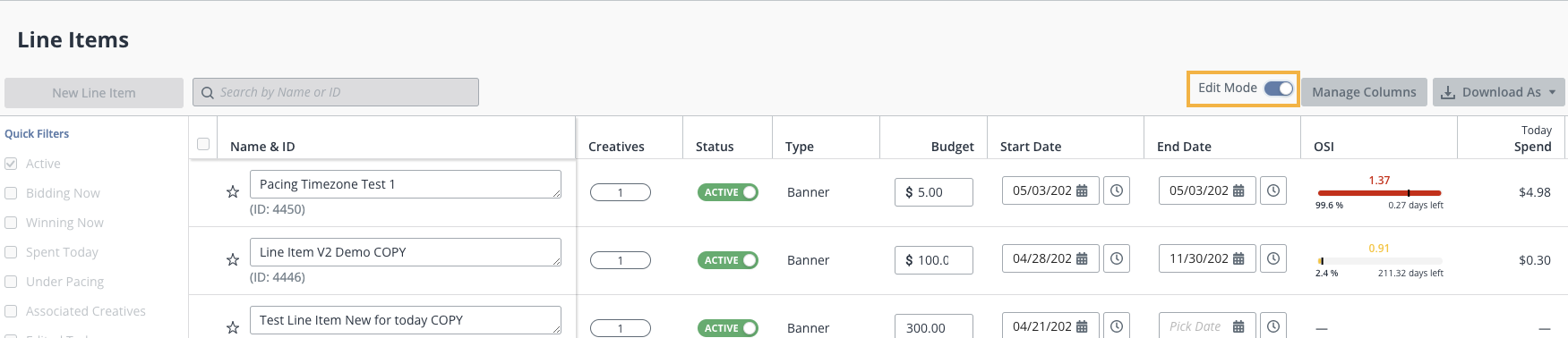
Click Save Change to save your updates or Cancel to disregard any edits you made.