Deals
Deals Creation
Deal IDs are a unique targeting parameter in that they inherently include additional properties that impose bidding restrictions, namely a floor price. This price is a pre-negotiated rate, and AIDEM DSP will not submit bids underneath this rate. The Deal page houses these properties, and allows for Deal ID targeting to explicitly expose this bidding restriction.
Deals Page
Similar to how you can create a list or a segment, you can log your deals and store them within AIDEM DSP for them to be used later on in targeting. The screen that contains all deals created can be found under the Trafficking menu -> Deals
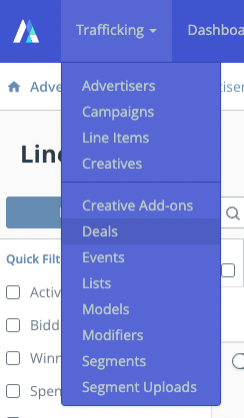
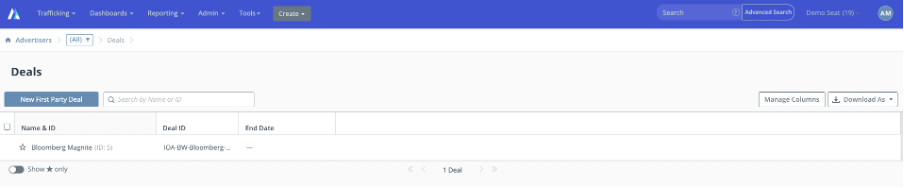
The user can click on +New to fill out a deal form to log a new deal.
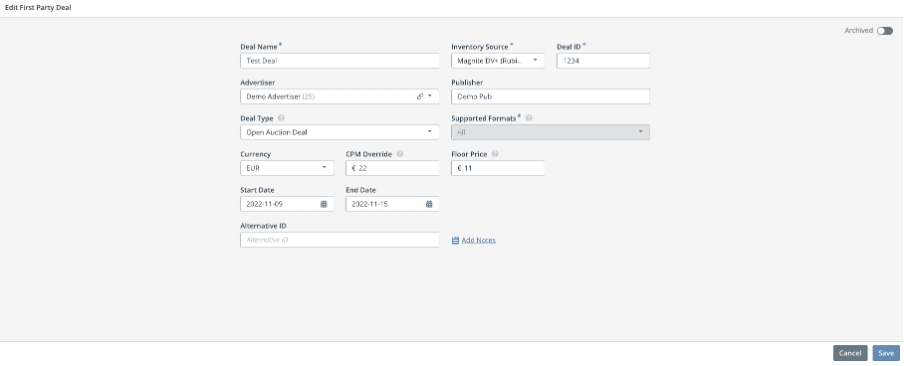
Object Fields
- Deal Name - exposed in targeting for easier deal selection.
- Inventory Source- exchange/SSP that issued the deal.
- Deal ID- ID generated by the exchange/SSP.
- Advertiser- used for filtering available deals. If set, this deal will only be exposed on the targeting screen for line items belonging to the selected advertiser. If left blank, this deal will be an account level deal and will be available across all advertisers.
- Publisher- name of publisher, if applicable.
- Deal Type - one of three values:
- Open Auction (any buyer)
- Private Auction (only specific buyers)
- Preferred (price or other preferred priority)
- Guaranteed (specific buyer at with additional business rules, i.e. bid rate, price etc).
- Supported Format- used for filtering available deals. If set, this deal will only be exposed on the targeting screen for line items matching the format selected.If left blank, this deal will be available across all types of line items.
- Currency- used for filtering in targeting. If currency of the deal does not match the currency of the line item, the CPM Override set in this screen won’t show up automatically within Targeting, and the CPM override will need to be manually set in the Targeting screen. More information on CPM Override below.
- CPM Override- the default CPM Override value applied when the deal is targeted. Leave this blank if you would not like the CPM to be updated. More information on CPM override below.
- Floor Price- the price used for validation to make sure all the override price on targeting is higher than the floor price defined. Set the Floor Price using the formula (Bid Floor / (1 – Seat Fee) to prevent under-bidding deal’s Bid Floor. You do not need to use the formula if the Deal is fixed-priced.
- Start Date and End Date - used to filter deals available in targeting. If the end date is before today’s date, the deal will not show in the list.
- Alternative ID and Notes are standard AIDEM fields used to add additional information on the object.
- Archived determines if the deal can be selected for targeting. It shows/hides this deal in the deal field within targeting.
Once created, the new deal will show up in the Deals table view. Standard features like edit, duplication, activity logs, and archive/unarchive can be found in the dropdown menu at the end of each row in the table.
FAQ
Why is my deal not showing up under the Deals field on the Targeting screen?
The deal might have been filtered out for several reasons:
- The Advertiser set on the Deal does not match the parent Advertiser for your Line Item.
- The Supported Format set on the Deal does not match the line item type (Display/Video/Native).
- The End Date set on the Deal is in the past.
What is the impact of Archiving a Deal?
Any Deal that is archived will be hidden from the list view and no new targeting expression can be created using the Deal. Archiving a Deal does not remove it from any existing targeting expression where the Deal is already targeted.
Can you apply Deals with different currencies on the same line item?
Deals can be targeted by line items with non-matching currency, but there is some nuance with how this works.
- The Deal's CPM Override will not be automatically applied, so any CPM Override will need to be manually set in the targeting screen.
- Manually entered CPM Overrides will be in the currency of the line item.
- Manually entered CPM Overrides that do not match the original currency of the Deal will not be subject to Floor Price validation. Please use caution to ensure the CPM Override is not too low, to ensure delivery.
Programmatic Guaranteed
Programmatic Guaranteed is a deal type where publishers and buyers transact a pre-agreed volume of impressions via OpenRTB. The publisher commits to making the agreed volume of inventory available via their preferred SSP/exchange and the buyer commits to responding to all bid requests received at the negotiated CPM.
Unlike typical deals, the exchange expects a buyer to respond to all bid requests for the agreed deal. When setting up a PG campaign in the AIDEM DSP, the following setup needs to be adhered to:
- You must notify your Customer Success Manager that you are planning to run with a Programmatic Guaranteed deal and on what exchange it is occurring. This should happen no less than 3 days before the deal’s start date.
- The line item budget and CPM need to match the parameters of the deal agreed with the publisher. DO NOT use "Spend with Vendor Fees" as a budget type.
- Only the deal ID should be added to the line-item targeting; no other targeting should be applied. You can only have one deal ID per line item.
- The bidding strategy has to be set to ‘Flat CPM Bidding’.
- The deal in your exchange partner must be configured for greater than $0 CPM. AIDEM does not honor impressions with a $0 CPM.
- No pacing, bid shading, daily budgets, or frequency caps should be applied.
- Line item must have all the creative sizes that are part of the deal.
- You must confirm with AIDEM that your bidder is listening to all traffic from the given deal ID.
- You must allow your Customer Success Manager to confirm the proper setup of the line.
AIDEM supports Programmatic Guaranteed on an exchange basis, details of which can be found below.
Rubicon Project: Programmatic Guaranteed is fully supported across Rubicon Project. Rubicon Project has adeal portal where buyers can discover and negotiate PG deals.
Telaria: Programmatic Guaranteed is fully supported across Telaria.
SpotX: Programmatic Guaranteed is fully supported across SpotX.
Smart AdServer: Programmatic Guaranteed is fully supported across Smart AdServer. Buyers can discover which publishers are eligible for PG deals using Smart Buyer Connect platform.
Google: AIDEM DSP is in an Open Beta phase with Google. Google has additional requirements, so please contact your Customer Success Manager for more details if you would like to run on a Programmatic Guaranteed deal on Google.
FreeWheel: Programmatic Guaranteed is fully supported across FreeWheel. For more details see here.
Connatix: Programmatic Guaranteed is fully supported across Connatix.
Please contact your AIDEM DSP representative if you’d like to run Programmatic Guaranteed campaigns across exchanges not listed here.