Bid Decision Flow
A number of factors can contribute to why a line item may not be bidding. Given the multitude of permutations for setting up and optimizing campaigns and line items in AIDEM DSP, it can be difficult to narrow down the cause of delivery issues. Bid Decision Flow is a diagnostic tool for troubleshooting line item performance that provides a graph of the auction data being sent to the customer’s bidder and visualizes how the bidding system chose to respond to auctions within a given lookback window.
How it Works
To access Bid Decision Flow:
Navigate to the Edit Line Item screen and click on the Analytics tab on the far right:
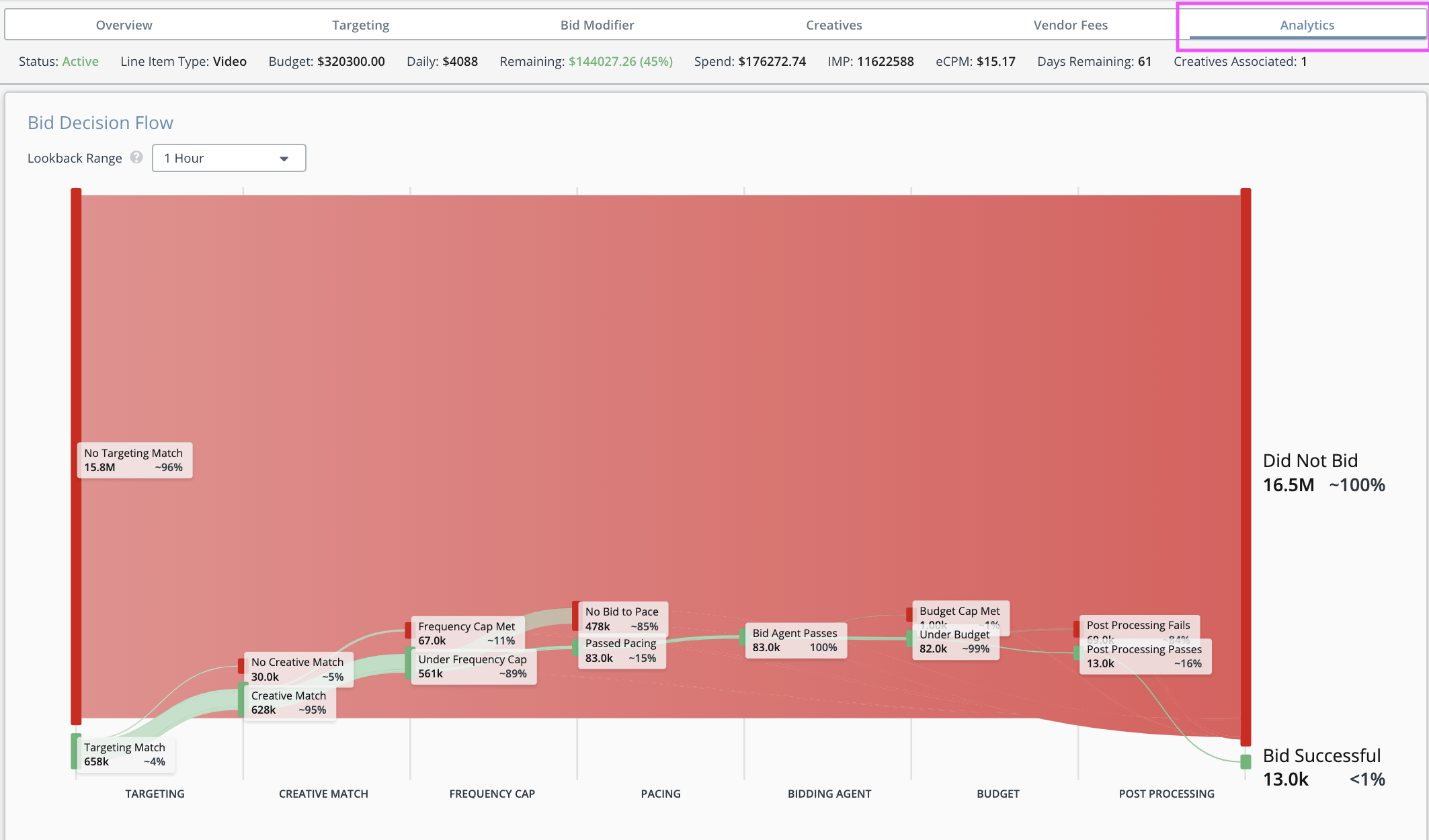
By default, the chart displays the last hour of data and will show Pass/Fail metrics along with a visualization of the drop off at each step of the bidding process.
Each stage of bid evaluation can be seen at the bottom of the chart, with more detailed descriptions as follows:
- Targeting – Captures whether a targeting key for the line item led to a non-match for the given auction.
- To address dropoff at this stage, expand line item targeting. Some tactics to increase bids may include removing segments, adding more geo values, modifying the inventory in targeted lists, etc.
- Creative Match – Captures whether the creative properties led to a non-match for the given auction.
- Check creative setup to ensure it is aligned with the requirements of the targeted inventory. Review the creative attributes (e.g.- video MIME types, API, bit rate), consider adding additional creative sizes, make sure the creative is marked as secure, etc.
- Frequency Cap – Captures whether the line item was able to bid without exceeding frequency cap.
- If requests do not pass this stage then your line item is pacing. If requests pass this stage at 100% rate then either (1) you are not using pacing or (2) your line item is underpacing and the bidder is trying to catch up.
- Bidding Agent – Whether the bidding agent chose not to bid.
- This stage pertains to the bidding strategy being used on the line item. If using optimized strategies such as CPC Goal or Video Completion Rate, adjust the target values to increase bids. Alternatively, consider switching to a different bidding strategy.
- Budget – Captures whether the line item had sufficient budget to bid and stay under budget.
- Adjust the daily or lifetime budget as needed. Check to see if the line item or campaign budget cap has already been reached.
- Post Processing – Captures whether a bid was dropped in the final steps before sending to exchange (e.g. the bid price is lower than the floor price, the bid price is lower than a competitive bid, or your bid is not eligible due to advertiser or seat restrictions)
- Try raising the CPM bid. If targeting deals, ensure the bid is above the deal floor.
Sub-Reasons
To identify the cause of the bidding drops, sub-reasons are available for certain stages and are shown on a pop-out chart. You can click on the ‘Show Details’ button for stages that support sub-reasons, which are Targeting Match and Post-Processing.
The bids dropped for a selected stage will then be broken down by sub-reasons, as shown in the image below:
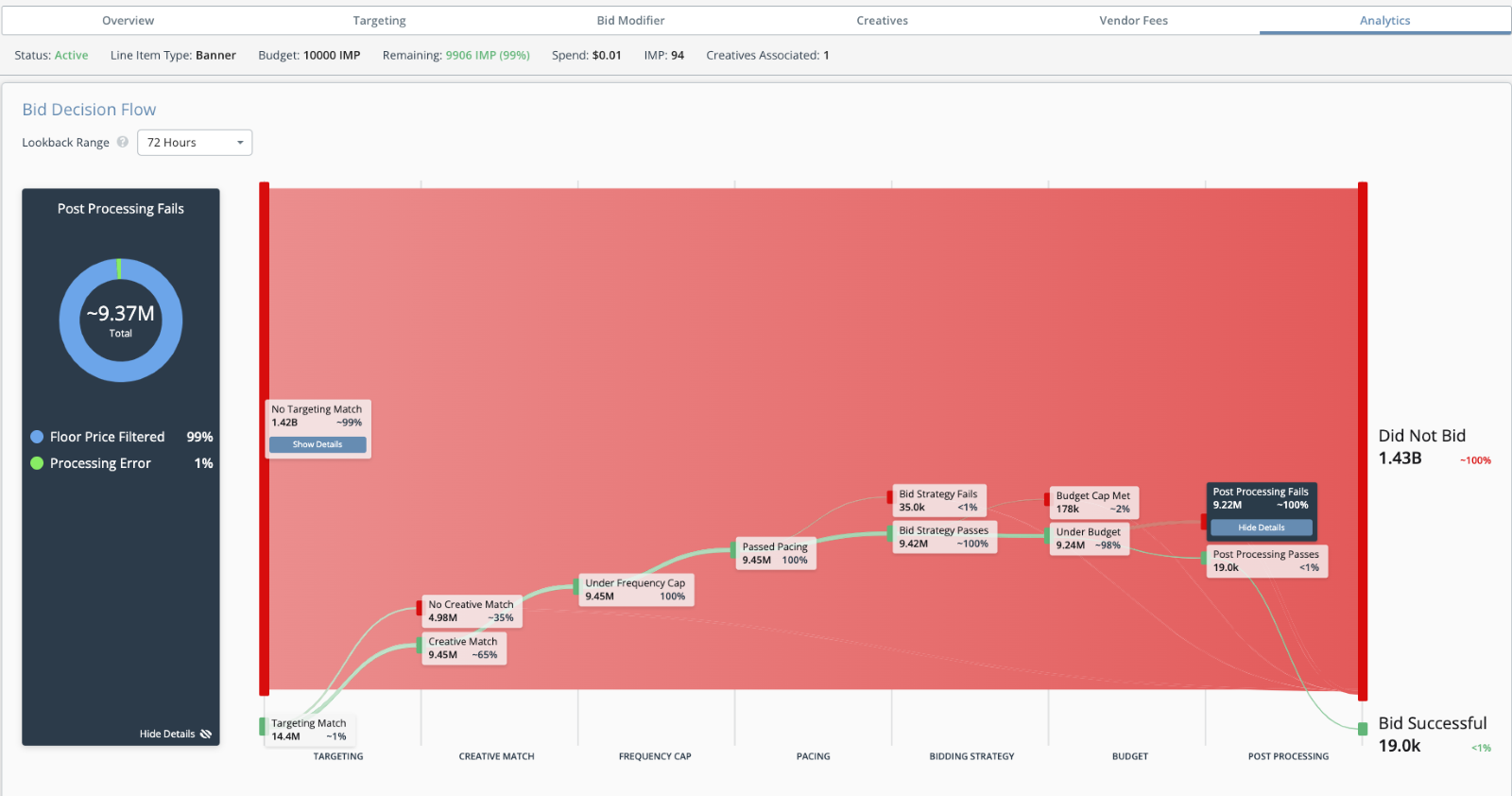
Targeting Match Sub Reasons
Targeting Match sub-reasons will be shown at the targeting module level.
Mismatches on multiple targeting modules can cause a line item not to bid, for example if both Geo and Platform did not match. Bid Decision Flow looks at each module in the line item targeting one at a time, and will only log the first sub-reason where a mismatch occurs.
| Drop Sub Reason | Description |
|---|---|
| App/Site mismatch | Non-match due to app/site targeting |
| Content mismatch | Non-match due to content targeting |
| Environment mismatch | Non-match due to environment targeting |
| Exchange mismatch | Non-match due to exchange targeting |
| Geo mismatch | Non-match due to geo targeting |
| Platform mismatch | Non-match due to platform targeting |
| Time mismatch | Non-match due to time targeting |
| User (Segments) mismatch | Non-match due to user targeting |
| Video mismatch | Non-match due to video targeting |
| Time or IP Range mismatch | Non-match due to time range, or IP range targeting |
| Processing Error | Processing error |
Post-Processing Sub Reasons
| Drop Sub Reason | Description |
|---|---|
| Floor Price Filtered | Bid price is lower than the bid floor passed from the exchange |
| Fix Price Filtered | Bid price is lower than the bid floor in a fixed price direct deal |
| Exchange Seat Error | Error with Seat set up or Seat eligibility |
| Ghost Bid | Ghost bid candidates will not submit an actual bid back to the exchange |
| Processing Error | Captures all other reasons why a bid was dropped in the final steps before sending to exchange |
These steps then culminate in either a “Did not Bid” or “Bid Successful” count. At a high-level, this visualization allows users to identify the points of highest drop-off and make corrective changes to improve delivery.
Lookback Range
To interact with this feature, simply select the desired lookback range using the dropdown menu in the upper left:
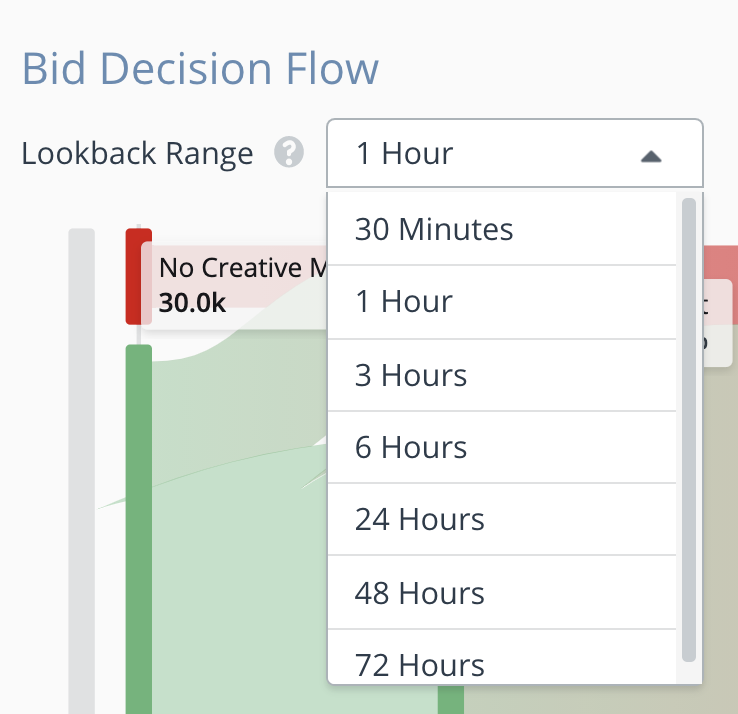
Options for lookback ranges are:
- 30 Mins
- 1 Hour
- 3 Hours
- 6 Hours
- 24 Hours
- 48 Hours
- 72 Hours
Unlike the Real Time Bidding Stats seen in the line item Overview, Bid Decision Flow is not real-time as the data for this updates every 15 mins. Users should keep this in mind when making changes to the line item setup and then viewing analytics within the lookback window.
Depending on how restrictive the line item targeting is, drop-off at the Targeting stage may appear disproportionately large, and as such, distort how a user perceives the useful information in the later evaluation steps. To better control and understand delivery findings, the user can collapse or hide columns to isolate what is displayed in the graph. Click on the column to collapse it and the visualization will re-size appropriately.
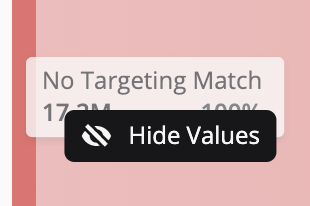
FAQ
Q: Can I drill into the exact reasons – for example, which targeting key led to a failure?
A: No, this is not currently supported.
Q: Can I access this feature on the campaign level?
A: Bid Decision Flow is only available to customers on the line item level.
Q: Can I download these results or access them via an API?
A: We do not offer an API version of this feature, nor are the results exportable.
Q: Will other stages support sub-reasons in the future?
A: Yes, creative drop sub-reasons are on the roadmap.