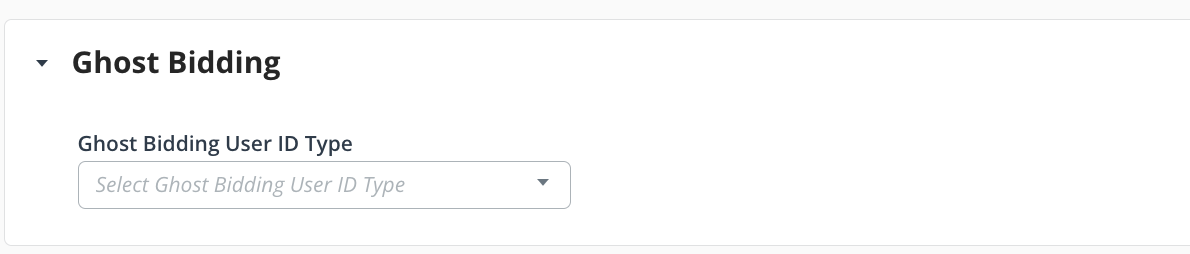Line Item: General Tab
After finishing the requirements in the Create Line Item modal, you will see the Line Item > General tab page. This will show as Inactive.
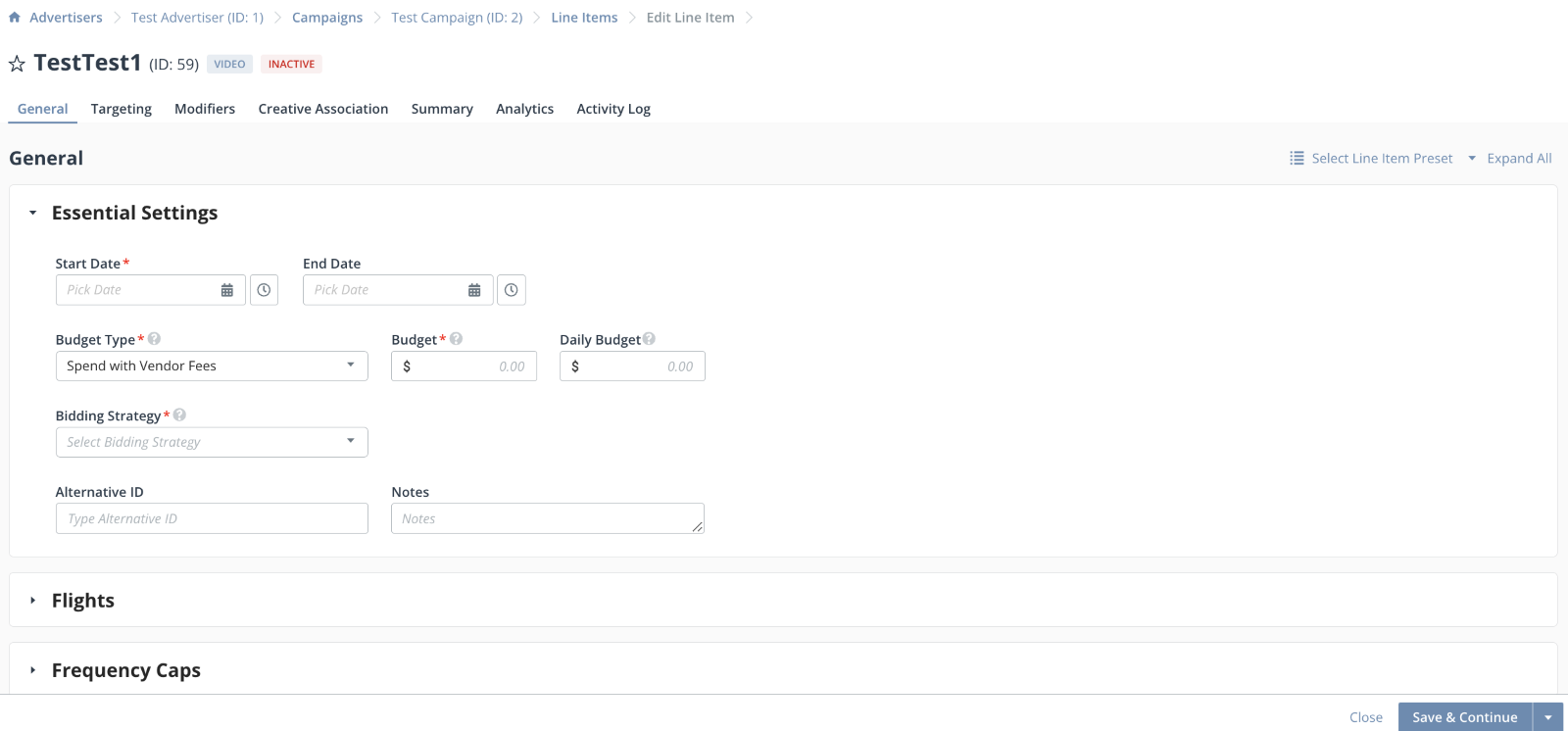
- The name of the line item shows in the header along with its ID number. Additionally, you can see the line item type and its status.
- To edit the name of the line item, click on the name. Select the check once you are ready to save it.
- To favorite the line item, click the star next to the line item name.
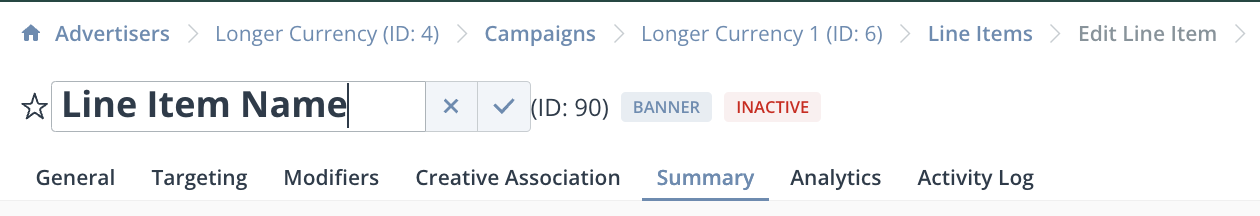
Essential Settings
Start with filling out all the required fields in the Essential Settings section:
- Fill in the intended line item Start Date and End Date.
- Select the Budget Type by choosing either Spend, Impression or Spend with Vendor Fees.
- Enter the budget for the Line Item. Note: The budget of an individual Line Item cannot exceed the Campaign budget.
- Select Bidding Strategy from the dropdown.You have the option of out-of-the box bidding strategies or custom bidding strategy.
- Once you complete the above, click Create & Continue to proceed to the Flights section.
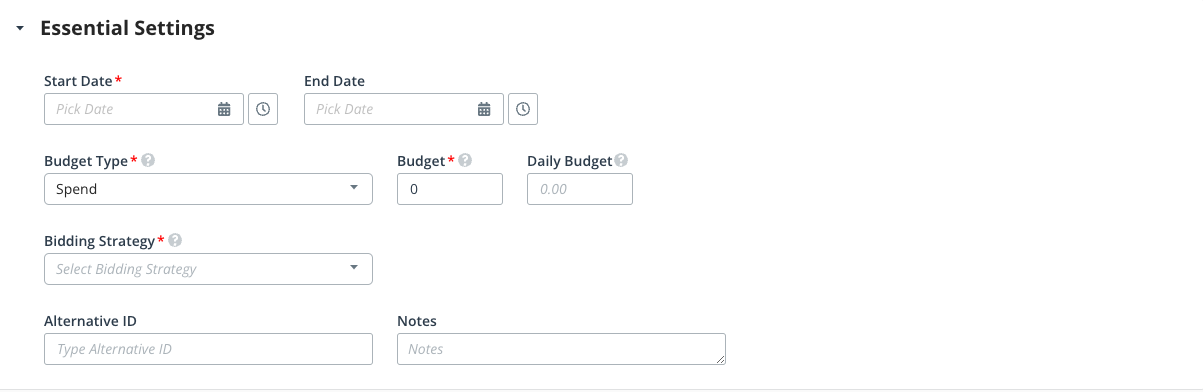
Flights
Line-item flights allow for granular control over the timing of line-item delivery. Flights can strictly control delivery time frames, and each can have their own budget.
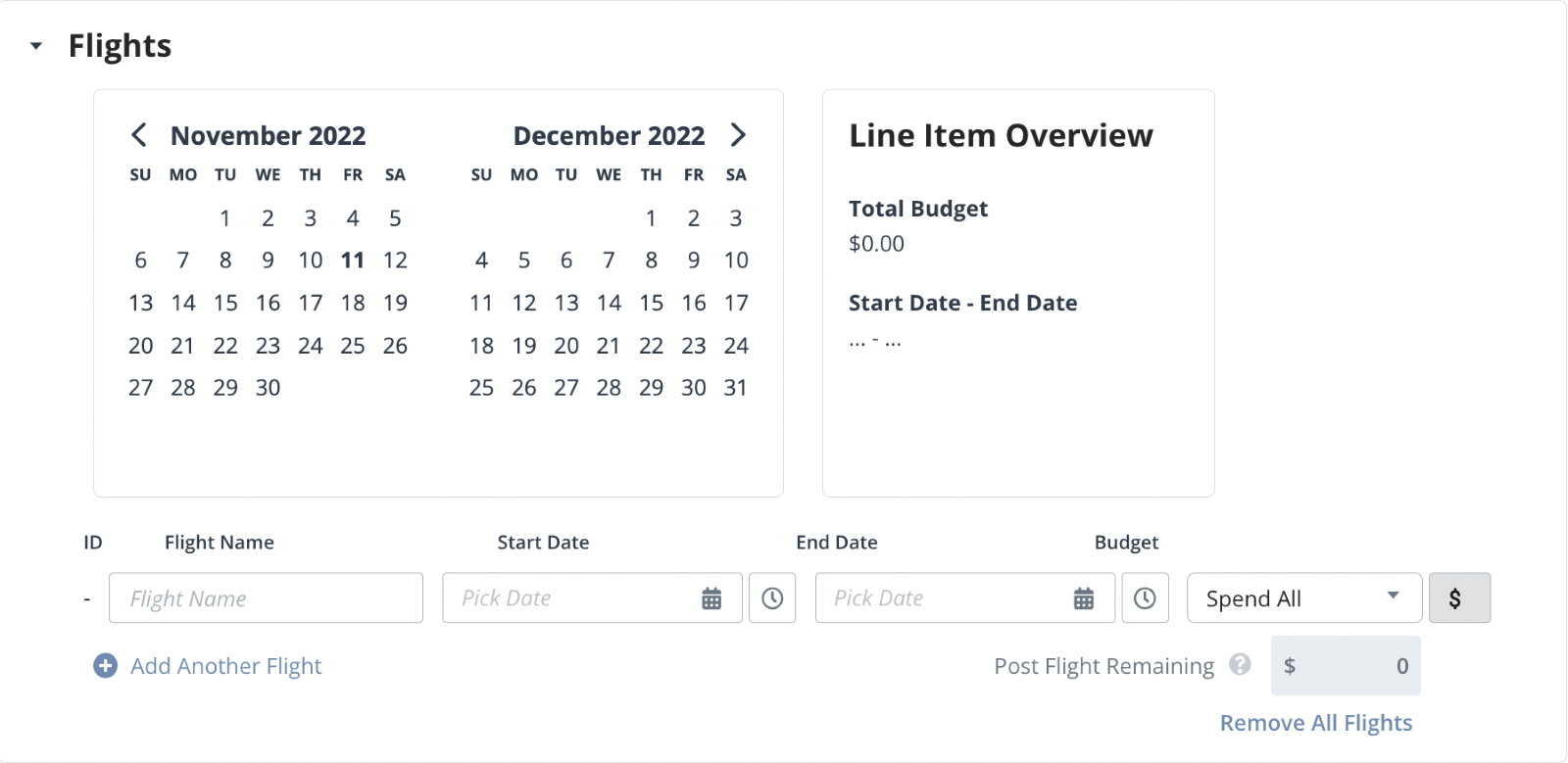
Rules for Flights
Line Item Flights are validated to assure that both the time intervals and budgets make logical sense:
- Two flights within the same Line Item cannot have overlapping date ranges.
- Only one flight can omit the end_date field.
- Flights cannot start before the Line Item start_date.
- Flights cannot end after the Line Item end_date.
- The total budget of all flights cannot exceed the budget of the Line Item.
Reporting
Flight ID and Flight Name are available fields in the Performance Report.
Frequency Caps
When trafficking a Campaign and/or Line Item, you have the option of setting a Frequency Cap to restrict the number of times a particular ad will be shown to a particular user. Frequency is typically determined by the ID found in the bid request which corresponds to the AIDEM cookie ID on web traffic, and the Device ID on mobile in-app traffic. We also have additional ID types you can frequency cap on.
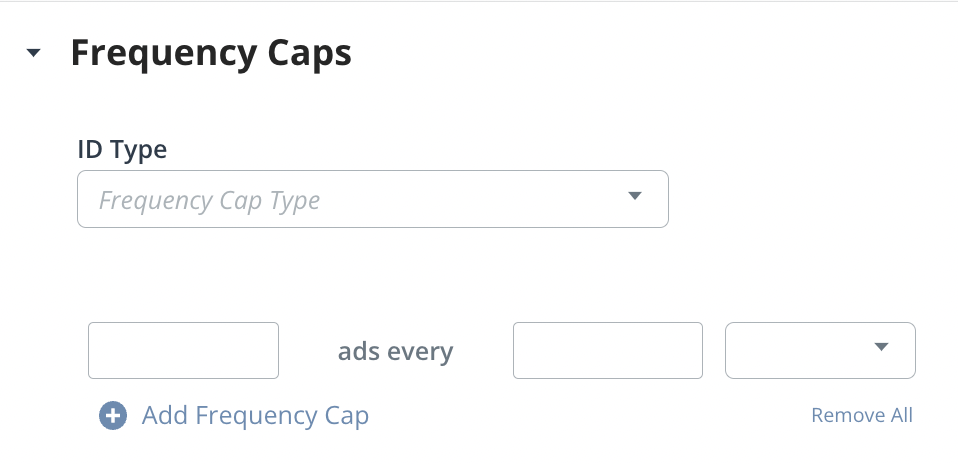
Frequency Caps can be set at either, or both levels, within AIDEM DSP. Frequency Cap functionality remains the same at either level, although its effect upon delivery can vary depending on implementation. When using Enhanced Frequency Capping, you will need to ensure that the type of ID is uniform on both the Campaign and Line Item, if a cap is set on both levels.
A frequency cap is expressed in terms of a count (N) and a duration (M): "Show line item X to each user no more than N times every M hours/days/weeks." Durations of hours, days, and weeks represent rolling windows of time. For example, a cap of "1 impressions per hour" means that a user who sees an impression at 8:59am will not be eligible to see that line item again until 9:59am. Please note that the maximum duration of any discrete frequency cap is 30 days (or 2,592,000 seconds).
It is recommended to implement Frequency Caps at the most granular level (e.g. Line Item level), although additional use cases are supported. Implementing Caps at the Campaign level can exhibit different behavior than if implemented at the Line Item level (and different still if implemented across both, depending on Campaign and Line Item setup).
Example: For example, you may wish to cap ads at 2 times per day. Consider that you have a single Campaign (A) with three associated Line Items (1), (2) and (3), each with their own respective targeting criteria.
Campaign Level Implementation
A user requests an ad 6 times in a given day and matches the targeting of all Lines Items. They could be shown any combination of Lines (1), (2) OR (3) for at most of TWO total ads.
Line Item Level Implementation
A user requests an ad 6 times in a given day and matches the targeting of all Lines Items. They could be shown Lines (1), (2) AND (3) at most of two times EACH (or SIX total ads).
Campaign AND Line Item Level Implementation
A user requests an ad 6 times in a given day and matches the targeting of all Lines Items. They could be shown any combination of Lines (1), (2) OR (3) for at most of TWO total ads. In other words, the Line Item Cap would be superseded by the Campaign Cap.
Campaign and Line Item Caps
If setting a frequency cap at both Campaign and Line Item levels, the Frequency Cap ID Type will need to match on both objects. However, you are able to set different ID Types on different Line Items within a Campaign if a cap is not set at the campaign level.
Vendor Fees
Vendor Fees in the AIDEM DSP platform are a way to optionally include serving costs associated with third-party vendors into AIDEM media spend and reporting. You can also create custom Vendor Fees to withhold your own fee (read here). Vendor Fees can be applied at the campaign or line item level and allow clients to set a budget at the respective level that includes both media spend and vendor fees.
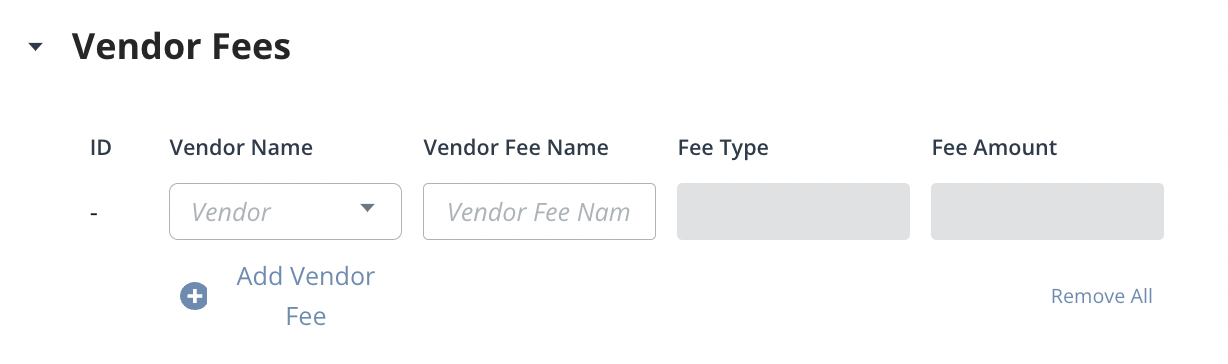
Custom Event Association
Events are used to track conversions, installs, or other key activities.
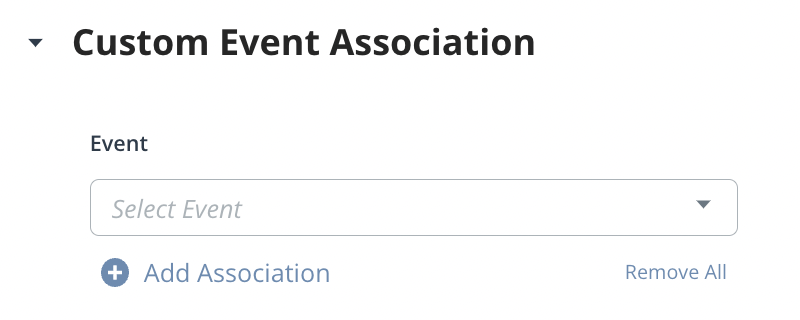
Revenue
You can set a Revenue value on a campaign or line item, which can be used to report on the revenue you have made from running a given campaign. You can in turn calculate the profit margin by subtracting Spend from Revenue. Note: Adding this field does not impact bidding.
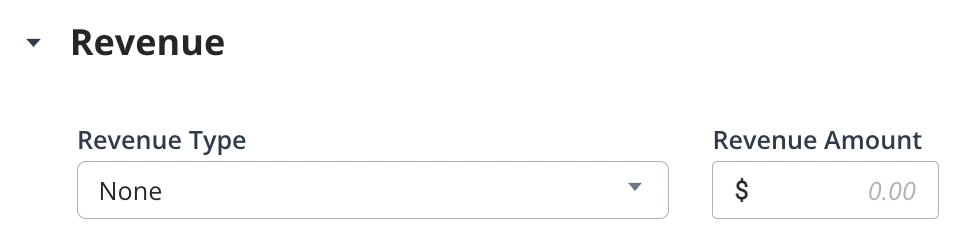
SKAdNetwork
SKAdNetwork is an attribution framework designed for mobile app install attribution on iOS 14 and future versions.
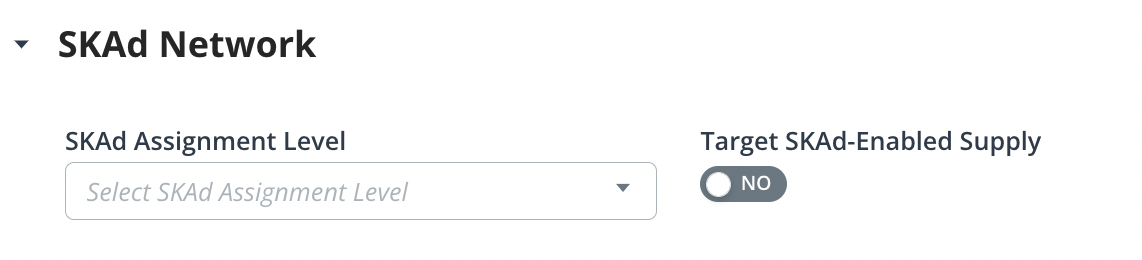
Ghost Bidding
Ghost Bidding is an implementation of a testing framework that allows customers to calculate the incremental impact of their media buys by creating a “ghost bid” that is not sent to the exchange. On the line item level, you can choose a Ghost Bidding User ID Type to bucket users for ghost bidding. Two types are available: Standard or IP address.