Bulk Edit
Line item v2 allows users to bulk edit multiple line items. To bulk edit, select the checkbox next to the line item you would like to edit. Once selected, a tab will appear at the bottom of the screen. Select the Bulk Update General button to get redirected to the edit screen.
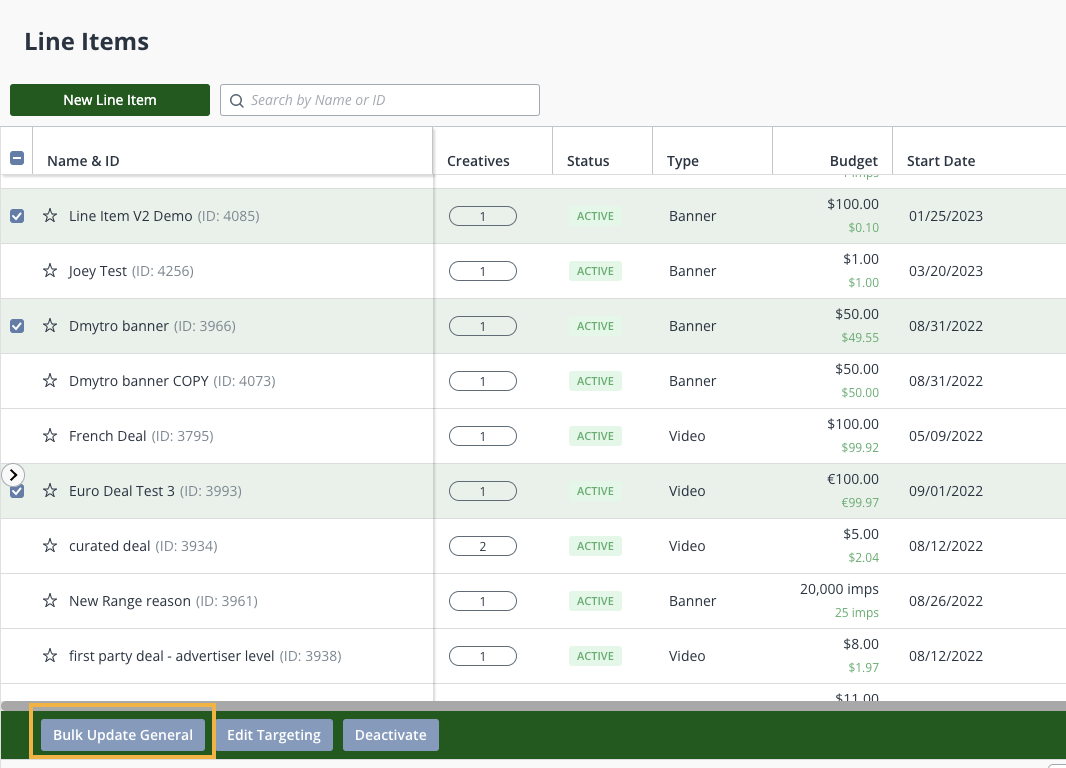
The Edit Line Items page allows users to edit the following fields for line items:
- Essential settings
- Frequency Caps
- Revenue
Select Submit to save your edited line items or Cancel to disregard your edits and get redirected to the list view page.